Patient Portal Offers
Patient portal
What You Can Do in the Patient Portal
WholeCare Medical's Patient Portal provides you with secure and convenient access to your health information from anywhere, at any time. Whether you need to schedule an appointment, view test results, or message your healthcare provider, the portal makes managing your health easy and straightforward. We prioritize your privacy, and all of your information is stored securely.
View and manage your health records
Schedule appointments with your provider
Review test results and medical history
Send secure messages to your healthcare team
Access billing information and make payments
Request prescription refills
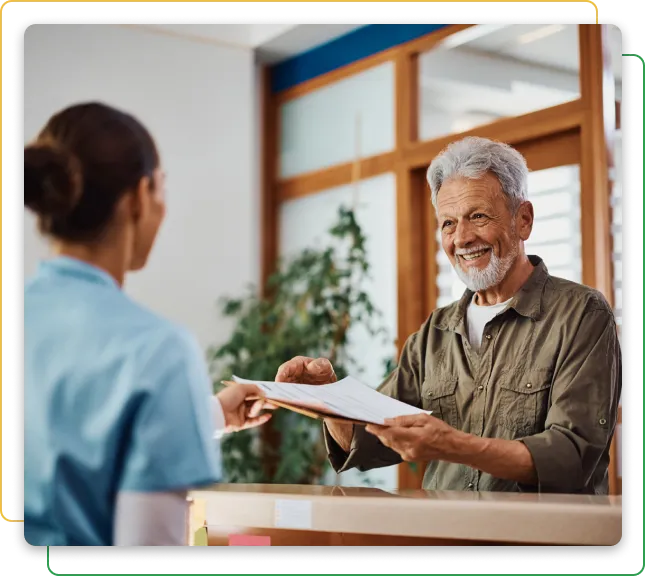
How to Access the Patient Portal
Getting started with WholeCare Medical’s Patient Portal is simple. If you’re already a patient, you can use the link below to log in to your account. If you’re a new user, you can sign up with your email and patient ID provided by our office. Should you need any assistance with registration, please contact our team, and we’ll guide you through the process.
Existing Users: Click the button below to log in.
New Users: Sign up using your email and patient ID, or contact us for assistance.
faq
Patient Portal FAQs
How do I sign up for the Patient Portal?
You can sign up with your email and patient ID provided during your visit. Contact us if you need assistance.
Is my information secure on the portal?
Yes, all information is encrypted and stored securely, ensuring your privacy.
Can I schedule appointments through the portal?
Yes, you can view available times and book your appointments directly through the portal.
How can I view my test results?
Once your results are available, you can access them through the test results section of the portal.
Support and Help Section
Need Help with the Patient Portal?
If you need assistance accessing the portal or have any questions about using it, our team is here to help. Please feel free to contact us via phone or email, and we will guide you through the process.
Phone: 1-800-123-4567
Email: [email protected]

Quick Links
About Us
Services
Patient Portal
Contact Us